Grandstream GVC3200
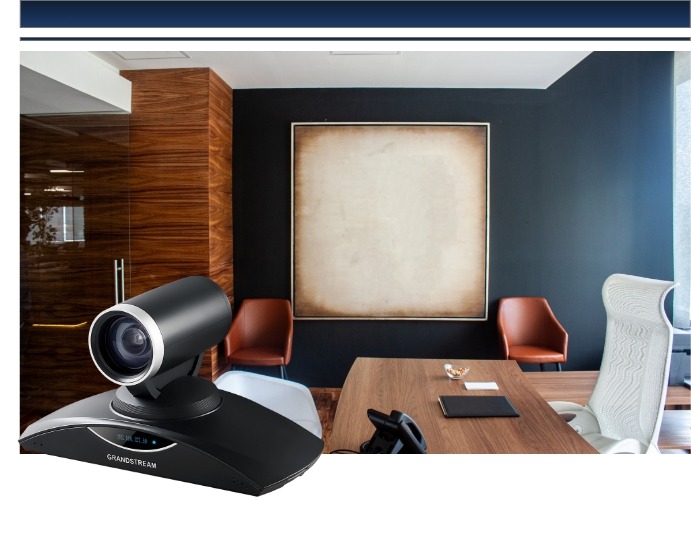
Grandstream GVC3200
Grandstream has always given users cutting-edge telecom goods, and the GVC3200 is just another addition to Grandstream's excellent video conferencing solutions. The system is packed with capabilities that are well-suited for a great video conference for businesses of all sizes.
Grandstream GVC3200- a splendid solution
Video conferencing has never been easier than with the Grandstream GVC3200. Grandstream has completely transformed the video conferencing sector. Grandstream's GVC 3200 is now compatible with a variety of video conferencing protocols thanks to enhanced flexibility and upgraded functionality. It is also compatible with Grandstream's sophisticated IPVideoTalk Pro cloud platform for plug-and-play video conferencing. The Grandstream GVC3200 Android phone is also compatible with a wide range of third-party SIP video conferencing services. As a result, you can have a choice of options and features with this video conferencing solution and expand or adopt a third-party platform.
Features of Grandstream GVC 3200
The highlights of the Grandstream GVC 3200 are listed below.
Operating system
The Grandstream GVC 3200 video conferencing system is based on Android 4.4, which allows it access to all Play Store apps such as Google Hangouts, Skype, and others, as well as native support for SIP.
Camera Feature
A high-quality remote-controlled PTZ camera is included with the Grandstream GVC 3200. The lens has a wide angle function as well as a 12 times optical zoom.
Advanced video support
The Grandstream GVC 3200 has a full HD video resolution of 1080 pixels. You can have 9- way video conferences.
Up to date Hardware
Grandstream GVC 3200 is equipped with high-quality and powerful hardware that is well-supported by cutting-edge technologies. It has a high-quality MCU engine and does not require any additional external servers or software licensing. Grandstream guarantees the finest video experience with such hardware and features.
A friendly user interface
The Grandstream GVC 3200 features a very user-friendly interface and is extremely versatile. You may simply communicate with third-party SIP video conferencing platforms. As previously said, it can easily use Android applications for video conferencing. Grandstream GVC 3200 includes IPVideoTalk video conferencing service, which is conveniently accessible via its plug-and-play connection. This makes the Grandstream GVC 3200 video conferencing system setup and installation simple and convenient. There are HDMI and VGA inputs where you can easily connect your computer or laptop to share your material with other viewers.
Simple Installation procedure
The GVC 3200 is an open standard SIP video conferencing system that can be implemented in three simple steps (The steps are mentioned below). Grandstream has made it a priority to make the installation of the GVC 3200 as simple as possible, and to that end, they have included an integrated MCU.

Setting up your Grandstream GVC 3200
It is quite simple to set up your Grandstream GVC 3200. You only need to follow three easy actions. An external microphone or speaker, as well as all of the other items needed for setup and installation, are already included.
- Connect it to the internet.
- Connect the GVC 3200 video conferencing system.
- Connect the GVC 3200 to a speaker or microphone.
